



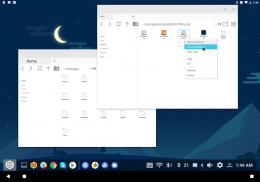

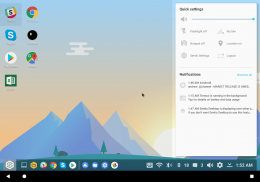
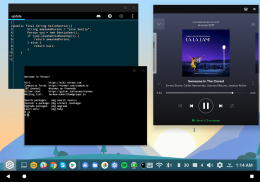
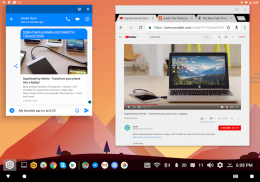
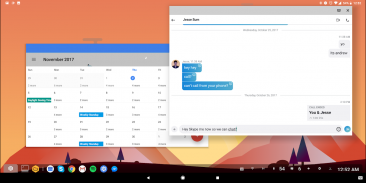
Sentio Desktop

Descrizione di Sentio Desktop
Sentio Desktop transforms your smartphone/tablet device into a computer by adding a whole new layer of beautiful desktop UI/UX along the way. You'll get all the desktop features you know and love coupled with mobile twists that bring your Android OS to the next level.
Pair it your phone/tablet with the Superbook hardware for the full laptop experience or external monitor, mouse, & keyboard for the full blown desktop experience!
Here are a few features you would have never thought to exist on your phone!
•
•
•
•
•
•
•
•
•
•
We have a lot of the same features that you have in mobile as well. We've revamped all your favorite feature to look better than ever on your new desktop.
•
•
•
•
•
To get the full experience with Sentio Desktop, we highly recommend downloading our desktop optimized File Explorer. File Explorer allows you to link files and folders onto the Sentio desktop and to search through your files at tremendous speeds.
Download today:
This app uses Accessibility services.

























